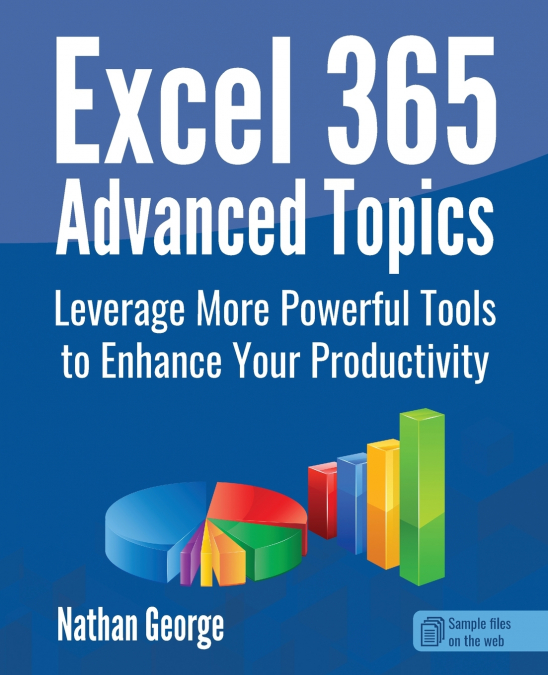
 Librería Perelló (Valencia)
Librería Perelló (Valencia)
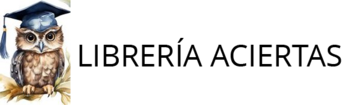 Librería Aciertas (Toledo)
Librería Aciertas (Toledo)
 Librería Elías (Asturias)
Librería Elías (Asturias)
 Donde los libros
Donde los libros
 El AlmaZen del Alquimista (Sevilla)
El AlmaZen del Alquimista (Sevilla)
 Librería Kolima (Madrid)
Librería Kolima (Madrid)
 Librería Proteo (Málaga)
Librería Proteo (Málaga)
Gain expert Excel skills and easily perform complex tasksWhether you have basic Excel skills or you’re a power user, Excel 365 Advanced Topics is full of tips, techniques, and tools that will save you time and effort in performing challenging tasks in Excel. When building complicated spreadsheet solutions, using the right tool in Excel can increase the accuracy and efficiency of your work. This book does not only show you how to use specific features but also in what context those features need to be used.Get real-world solutions for your dataExcel 365 Advanced Topics focuses on a selection of topics relevant to real-world productivity tasks you’re likely to perform at home or at work requiring more than a basic knowledge of Excel. Even if you’re an Excel power user, you’ll find lots of ideas and tips in this book that will save you time and effort.Includes tons of examples and readymade formulas that you can copy and use in your own worksheets. The downloadable practice files enable you to follow the book hands-on, which is the best way to learn.This book covers Excel for Microsoft 365 (2023 update).In this book, you’ll learn how to:Transform data in Excel using the Power Query Editor.Remove duplicate rows from a data list.Consolidate data from different worksheets or workbooks.Import and use data from external sources like Microsoft Access databases, CSV text files, and websites.Troubleshoot and fix formula errors with various tools.Use functions like IFS and SUMIFS to create simpler but more efficient conditional formulas in place of convoluted nested IF functions.Use modern dynamic array functions like TEXTBEFORE, TEXTAFTER, and TEXTSPLIT to manipulate text strings.Carry out financial calculations with functions like PV, FV, and NPV.Use Macros to automate Excel tasks.Analyze different data scenarios and create projections with What-If Analysis tools.Dynamically analyze large sets of data with Pivot Tables and Pivot Charts.Protect your workbook, worksheets, or specific cells in your worksheets from unauthorized or accidental changes.